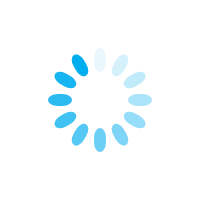Becoming a seller
On the top left corner of the screen, click on the SELL icon. this will open the seller registration page.
On the registration page fill in the following information
- library name -The name of the store you are creating
- library phone -Phone number to be used
- library logo- Logo for your product
- library banner -Image containing information pertaining your business
- library address -Details pertaining your physical location
- library country -The country you operate from
- library region/state -Region (formerly provinces)
- library city/post code - Postal code for the nearest postal geozone
- Seller areas - Geographical Areas served by the business
- Library shipping policy -Any relevant information pertaining shipping
- library return policy -Information pertaining how returns are handled
- library meta keywords -Keywords that link to your store
- library meta description - Short description of your store to appear on search engines
- Seo url for library -Custom and unique name that appears on the link
- Facebook, twitter, instagram, pinterest and website links- Url to social media pages for your store
- Whatsapp number - A phone number linked to your whatsapp social media account
- Seller type - Choose whether you are a street vendor, bookshop, owner or individual
Upon completion of the above, click on the continue button.
On the next page, enter your bank details, paypal id and most importantly your MPESA NUMBER
Mpesa is the default payment method for bestilaya.
Once this information is entered on the platform, click on submit. A request for approval is then sent to the system administrator
Video Illustrating step by step Registration