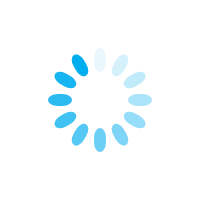Exchanging Books on Bestilaya
- On the homepage click on exchange as shown in the image below.This will lead to another page containing a list of books for exchange.
- Select the book of your choice then hover over it, this will show a group of buttons. Click the button with a shopping cart icon to add it to your cart.This will open another page showing information pertaining the book.
- On the page, fill in your location, select the exchange duration, and the book title you intend to exchange with, add the desired quantity then click on the brown add to cart button below it.
- Navigate to the the top right corner of the page,where a cart icon appears.Upon clicking it, details of the book you ordered are shown.Once you are satisfied with the order information, click on the checkout button.This will open the checkout page
.png)
.png)
.png)
.png)
Video Illustrating How to Exchange Books